How to: Create social-ready video content using your phone
Video content is one of the most powerful tools for building your online presence and connecting with your audience. Not only is it a quick and efficient way to communicate your key messages, it’s also the most accessible form of media for people to understand. By incorporating a few videos into your organisation’s social media plan, you can reach an even wider audience.
In addition to producing videos for our own social media and initiatives such as the Academy for Activists and Alice Asks series, Team Alice also works closely with clients to bring their content to life. From brainstorming initial ideas, developing briefs, managing shoots, to partnering with skilled videographers and editors, we ensure each project is executed perfectly.
In the past few years we’ve worked on video content for Building Change to mark International Women’s Day, for Stop Food Waste on a series of food management hacks, for the Marino Institute of Education’s ‘This Is MIE’ campaign spotlighting student voices and most recently, for My Irish Books’ Christmas campaign.
While working with professional videographers (like our very own Paul-Michel) is very valuable, not every video project requires a pro or expensive equipment to create engaging videos. Any smartphone can be a great tool for filming content for social media. Whether you're creating videos for TikTok, Instagram, or Facebook, following a few simple tips can help elevate the quality of your videos and make them stand out.
Why short and sweet works best
Before you even hit the record button, it’s important to keep in mind that short videos perform best on social media. Platforms like Instagram and TikTok have trained audiences to expect snappy, digestible content. A one-to-two-minute video is the sweet spot. It’s long enough to deliver your message and short enough to hold your viewer's attention.
If you’re sharing a tutorial, a Q&A with stakeholders, showing off a product, or giving quick advice, condense the information into a focused clip. If you find yourself rambling or going off-topic, you’ll lose viewers. Our best advice, not only for attention spans but also for accessibility, is to stay concise, engaging, and to the point.
Film in portrait mode (vertical)
When filming for social media, portrait mode (vertical video) is your best friend. Most social platforms are optimised for vertical content, which fills the entire screen of your viewer’s phone. Filming horizontally might cut off parts of your video or make it less immersive when viewed on a mobile device, which is where the majority of video views happen.

Choose the right location: Quiet and well-lit
Good lighting is essential to make your video look sharp and professional. The best light is natural light so, if possible, film near a window or outside. Face the light to ensure your face is well-lit and clear. Avoid having a light source behind you as this can cast shadows, leaving you and your message in the dark.
Make sure to film in a quiet space free from distractions and background noise. Poor audio quality can be frustrating for viewers and lead them to tune out. Choose a location where you won’t be interrupted, and if needed, use an external microphone to improve sound clarity. If this proves challenging when you’re out and about at events, consider filming a voice over separately and always include subtitles – many viewers will watch with audio switched off so don’t miss your chance to speak to them.

For other helpful tools, there’s a great range of reasonably priced mobile-friendly equipment, like microphones and tripods, on the market!
Use a stable surface for your phone
One of the easiest ways to improve your video’s quality is to stabilise your phone. Holding your phone in your hand while filming can lead to shaky footage. Instead, place your phone on a solid, stationary surface, such as a tripod or table.
If you’re speaking to camera, make sure the camera is at eye level for a more natural and flattering angle. Filming from above or below can distort your appearance and make the video look less polished.
A steady camera also helps your viewers focus on what you’re saying, avoiding the distractions of shaky movements. Plus, it frees up your hands, allowing you to interact naturally on camera.

Use the back camera for better quality
While it might be tempting to use the front-facing camera when speaking on film, your phone's back camera usually offers better resolution and video quality.
If you’re worried about not seeing yourself while filming, set up your shot in advance, make sure you're centred, and then hit record. You can always do a quick test to check how it looks before filming the final version.
Pay attention to your framing and background
Positioning yourself, or the focus of your shot, in the centre of the frame is key to creating a balanced and professional-looking shot. Too much empty space on one side or cutting off part of your head can make your video look awkward. The goal is to create a clean, simple visual that keeps the focus.
Take a minute to assess your background - a cluttered or messy backdrop can distract viewers from your message. If possible, film in front of a plain wall or in a clean, minimal setting.
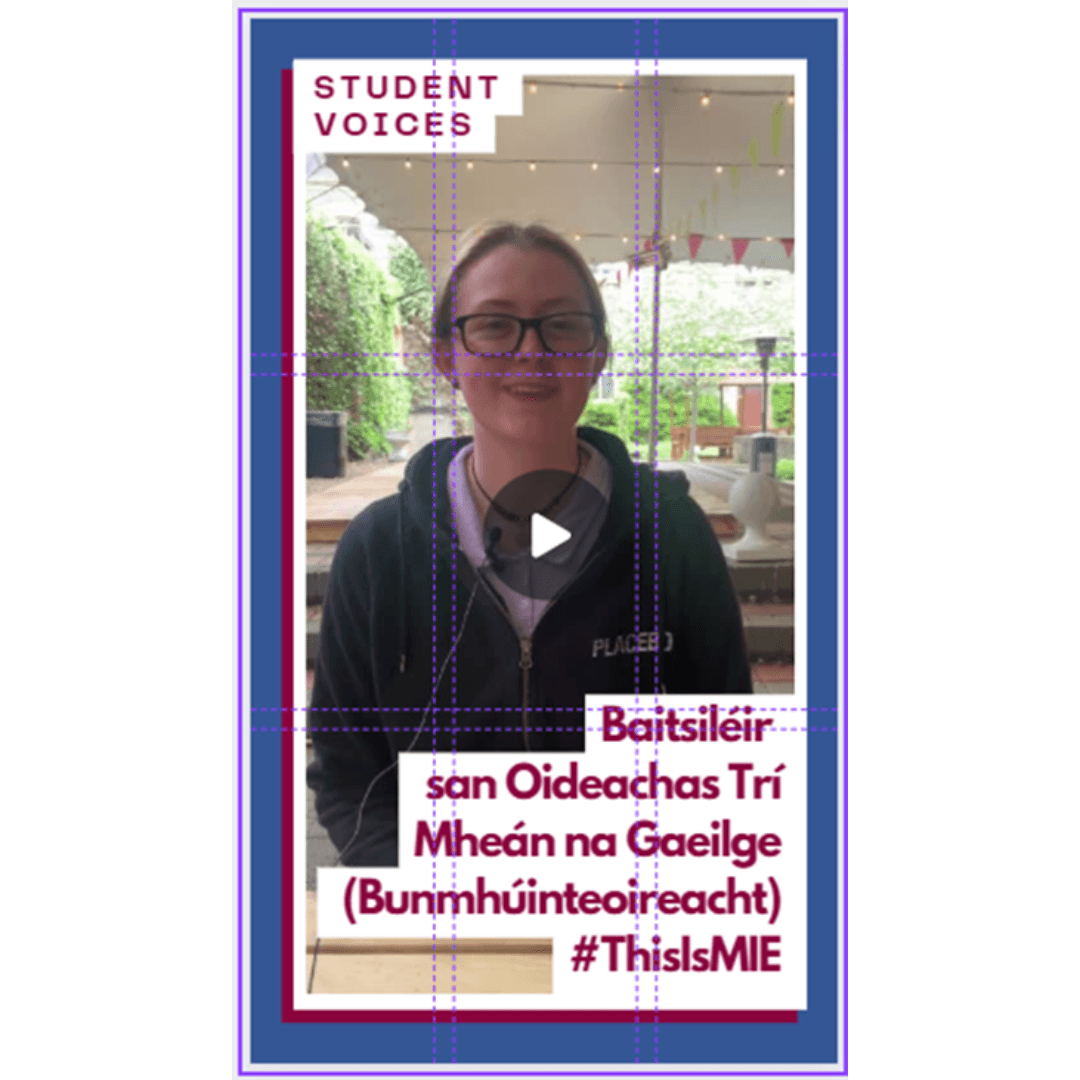
Prepare your script and questions in advance
Before you start filming, plan what you're going to say. Whether you're recording a how-to video, answering questions, or providing tips, preparing a rough script or bullet points will help you stay focused and avoid long pauses or going off-topic. This is particularly important if you’re aiming to get your message across in that one-to-two-minute sweet spot.
If you're filming an interview or Q&A, prepare your questions ahead of time to keep the flow of the conversation smooth and efficient. You can also consider adding the questions on screen at the editing stage to make your video more engaging.
Stay on top of trends
Social media platforms are constantly evolving, with new video formats, features, and trends developing all the time. Whether it’s a challenge, hashtag, or popular editing style, keeping up with the latest trends can help your videos gain more visibility. Even the audio you add to the final edit can have an impact on how widely it is viewed. Make sure to follow what’s working for others in your sector and adapt those elements to fit your own brand or messaging.
How Alice can help you on video
Hopefully these tips will help you hit the ground running with your own video content but if you’re interested in more hands-on training for your team, or if you want to talk to us about content creation or full-suite social media management, don’t hesitate to get in touch!
Happy filming!